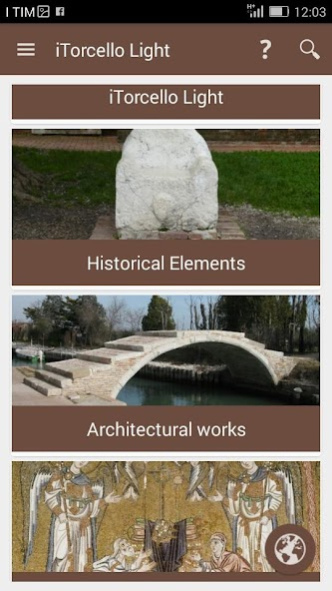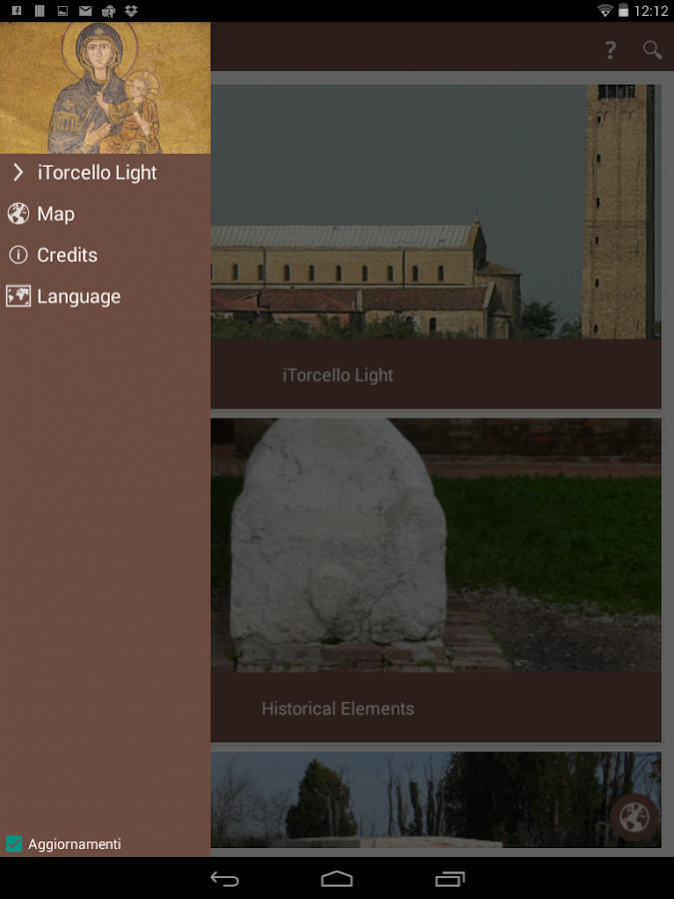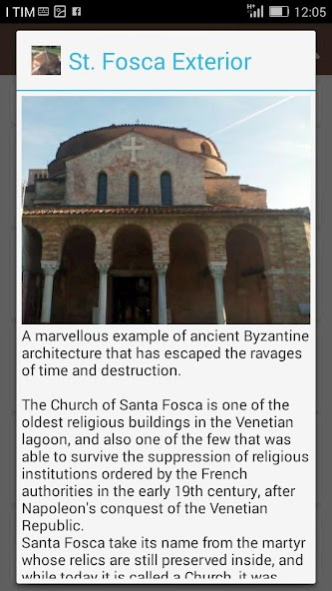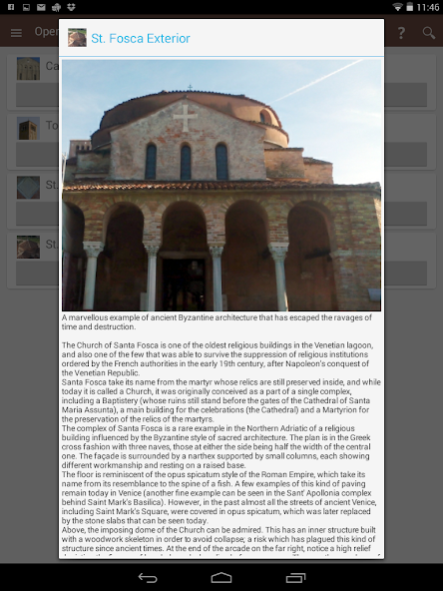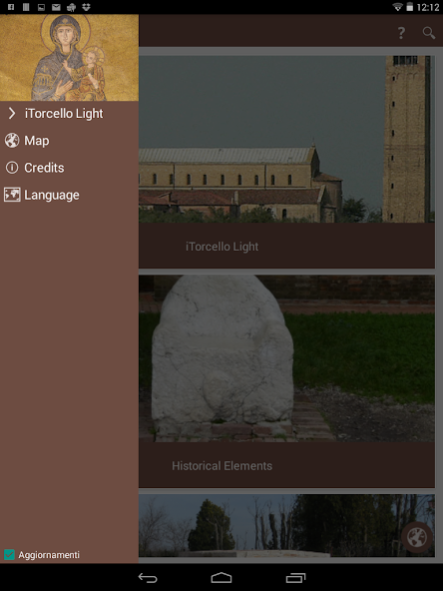iTorcello Light 1.0
Free Version
Publisher Description
iTorcello light is an app for smartphone and tablet. It has been created to raise awareness of this beautiful island – ‘the pearl of the lagoon’ – and its artistic and religious heritage, where the origins of Venice are to be found.
The app is not primarily intended as a tourist guide: it is rich not only in description, but has also been developed from a scientific and iconographic viewpoint. This means that the app can be used both as an accompaniment to a visit and also by users far from the island, either for a more in-depth appreciation of a previous trip or to anticipate pleasures yet to come.
The simple menu and functions, including image-recognition, make for ease of use.
There are some photos, videos, audio files and texts in Italian, English and Japanese. A map helps visitors to move around the island.
About iTorcello Light
iTorcello Light is a free app for Android published in the Recreation list of apps, part of Home & Hobby.
The company that develops iTorcello Light is Ar.Ma. Informatica. The latest version released by its developer is 1.0.
To install iTorcello Light on your Android device, just click the green Continue To App button above to start the installation process. The app is listed on our website since 2015-08-06 and was downloaded 3 times. We have already checked if the download link is safe, however for your own protection we recommend that you scan the downloaded app with your antivirus. Your antivirus may detect the iTorcello Light as malware as malware if the download link to com.arma.itorcello.demo is broken.
How to install iTorcello Light on your Android device:
- Click on the Continue To App button on our website. This will redirect you to Google Play.
- Once the iTorcello Light is shown in the Google Play listing of your Android device, you can start its download and installation. Tap on the Install button located below the search bar and to the right of the app icon.
- A pop-up window with the permissions required by iTorcello Light will be shown. Click on Accept to continue the process.
- iTorcello Light will be downloaded onto your device, displaying a progress. Once the download completes, the installation will start and you'll get a notification after the installation is finished.